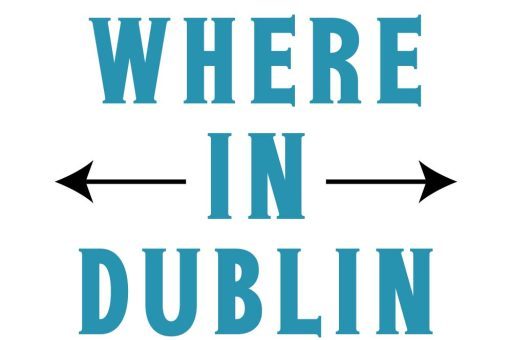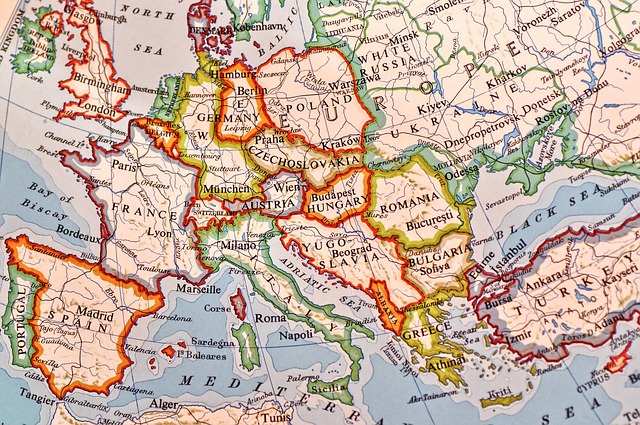If you live in Ireland, visit often, or plan to explore the Emerald Isle soon, Google Maps is your best travel buddy. It’s more than just a navigation app, it’s your personal guide to the country’s roads, landmarks, restaurants, and even hidden spots that only locals know.
From my own personal experience, Google Maps in Ireland can completely change how you explore. Whether you’re trying to find a traditional pub in Galway, chasing scenic routes through Kerry, or locating a small cottage rental on the Wild Atlantic Way, this tool keeps you informed and confident while traveling.
Let’s dig deep into how you can use Google Maps in Ireland effectively, step by step.
Why Google Maps Is a Must-Have in Ireland
Ireland is known for its stunning countryside, narrow rural roads, and a mix of modern cities and remote areas. That’s exactly why having Google Maps is so important, it helps bridge the gap between scenic exploration and practical travel.
Accuracy in Navigation
In cities like Dublin, Cork, and Limerick, Google Maps provides real-time traffic data, estimated arrival times, and even alternate routes during congestion. The accuracy is impressive. You can depend on it for daily commuting, cross-country road trips, or public transport guidance.
Helps Discover Hidden Spots
Many people use it only for directions, but Google Maps in Ireland is perfect for discovering hidden cafes, quiet coastal villages, or scenic viewpoints that aren’t in travel guides. You can zoom in on remote areas and spot small restaurants, heritage trails, or local attractions that might not appear in tourist lists.
Real-Time Updates
Because of frequent weather changes and road works, conditions can shift quickly. Google Maps adjusts automatically, updating road closures, ferry routes, and detours. This feature is a lifesaver when you’re driving through Ireland’s unpredictable rural roads.
Explore Irish Cities with Google Maps
Ireland’s major cities—Dublin, Cork, Galway, and Limerick—each have a unique rhythm. Google Maps helps you adapt easily to each.
Dublin: The City That Never Sits Still
Dublin can be hectic, especially during rush hours or festival seasons. With Google Maps, you can check live traffic layers, use public transport routes, or even find the best walking paths around Temple Bar, Grafton Street, or Phoenix Park.
You can also use the “Explore” feature to find coffee shops or pubs nearby without wasting time scrolling through long lists.
Pro Tip: Try the Street View mode before heading out—it helps you recognize landmarks and prevents wrong turns, especially in busy areas.
Galway: For Relaxed Coastal Exploration
Galway’s charm lies in its narrow streets and oceanfront energy. Google Maps helps you find perfect seaside cafes, public parking near Salthill Promenade, or routes to Connemara.
For drivers, Google Maps is great at spotting small roads that connect towns like Clifden, Oughterard, or Letterfrack. You’ll enjoy scenic routes with zero guesswork.
Cork and Limerick: Balancing City and Countryside
Both Cork and Limerick have a mix of rural edges and city centers. You can easily find cultural spots like the English Market in Cork or King John’s Castle in Limerick. With Google Maps, you can check walking routes, bus lines, and driving shortcuts through the local neighborhoods.
Google Maps Features You Should Use in Ireland
Google Maps isn’t just about directions, it’s a full travel toolkit. Below are some of the features that can make your experience better:
1. Offline Maps
Ireland’s countryside can have weak signal areas. Download offline maps before you leave urban zones. Once downloaded, you can access routes, businesses, and landmarks even with no internet connection.
Go to the app, click on your profile picture, select “Offline maps,” and download the areas you’ll be exploring. This feature saves both data and stress.
2. Real-Time Traffic and Transit
In Dublin and Cork, where traffic can get hectic, Google Maps uses live data from other drivers to give you accurate updates. It also integrates with Dublin Bus, LUAS, and Irish Rail, showing you the best routes and times for public transport.
3. Location Sharing
If you’re meeting friends or coordinating a group trip, share your real-time location. It’s an easy way for everyone to know where you are, especially when exploring busy areas or rural trails.
4. Reviews and Local Guides
Google Maps Ireland is full of real user reviews. People often share honest opinions about restaurants, hotels, and tourist sites. Reading these can save you from disappointing experiences.
You can also contribute by leaving reviews—it helps others find quality spots and builds your own Local Guide profile.
Using Google Maps for Scenic Drives
Ireland is famous for its scenic drives—the Wild Atlantic Way, Ring of Kerry, and Causeway Coastal Route in Northern Ireland are top picks. Google Maps helps plan these routes effortlessly.
The Wild Atlantic Way
Stretching over 2,500 kilometers, this coastal drive is breathtaking. Use Google Maps to mark each stop, from Donegal to Cork. The “Saved” feature lets you store your favorite locations under labels like “Food Stops” or “Photo Points.”
From my own personal experience, marking these places beforehand helps you stay on track even without mobile signal.
The Ring of Kerry
Google Maps offers detailed turn-by-turn navigation for this circular route. Since it’s popular among tourists, you can use the “Avoid Ferries” or “Avoid Tolls” options to customize your trip. It also highlights small side roads that lead to viewpoints away from crowds.
Northern Ireland’s Causeway Coastal Route
Though technically in the UK, this route is often part of Irish road trips. Google Maps includes both Republic and Northern Ireland seamlessly, so you can cross borders without needing a separate app.
Tips to Get the Most Out of Google Maps Ireland
Customize Your Map
Use labels to categorize saved places—like “Food,” “Stay,” or “Viewpoints.” This helps you quickly access them during your trip.
Check Street View Before Driving
Irish rural roads can be narrow and confusing. Checking Street View before heading out can help you visualize the turns, especially if the road signs are small or missing.
Use Voice Navigation
The voice assistant is useful while driving. It keeps your hands on the wheel and eyes on the road. The Irish accent option adds a local touch that’s actually fun to use.
Keep It Updated
Always keep the app updated. Google frequently improves Irish routes, adds businesses, and refines speed limits. Outdated versions might not show new roads or recent traffic changes.
How Google Maps Supports Local Businesses in Ireland
Google Maps isn’t just useful for travelers—it’s a strong tool for Irish businesses too. Local shops, cafés, and service providers can reach customers more easily by keeping their Google Business Profiles updated.
When businesses verify their location, upload photos, and encourage reviews, they appear more prominently on the map. This increases foot traffic and credibility.
If you’re a business owner, you can manage your listing through Google Business Profile Manager—it’s free, easy, and impactful.
Common Mistakes to Avoid While Using Google Maps in Ireland
Ignoring Offline Maps: Many travelers skip this and lose access mid-journey in rural areas. Always download maps in advance.
Not Checking Traffic Layers: Especially during rush hours in Dublin or Cork. Real-time updates can save you plenty of time.
Relying Only on the Shortest Route: Sometimes, the shortest isn’t the safest. In rural Ireland, longer routes may have better roads.
Overlooking Ferry and Toll Options: Ireland has multiple ferry routes and toll roads. Customize your navigation to fit your plan.
Forgetting Parking Locations: Always drop a pin or save the location of your parked car—some Irish city streets can be tricky to navigate back through.
Google Maps for Walking, Cycling, and Hiking
Walking Routes
Google Maps shows walking paths through city parks, heritage trails, and scenic routes. In Dublin, it’s great for exploring Phoenix Park or the Grand Canal area.
Cycling Mode
For cyclists, it offers elevation details and bike-friendly roads. Ireland’s countryside, with its rolling hills, is perfect for cycling enthusiasts.
Hiking Trails
While not every hiking route is mapped, you can often find popular trails like the Wicklow Way or Cliffs of Moher paths. Always double-check with local resources before relying entirely on Google Maps for hiking.
Google Maps and Irish Culture
One unique part of using Google Maps in Ireland is how it brings local culture closer. You can explore Irish pubs, castles, and historic ruins virtually using Street View. Some areas even include 360° imagery captured by locals.
You can find music pubs, cultural centers, and hidden countryside cottages without needing a guidebook. It’s like having an Irish local with you at all times—digitally.
Final Thoughts
Google Maps Ireland is more than a navigation app—it’s your reliable companion for exploring the country’s rich culture, scenery, and modern life.
From my own personal experience, it has been the most dependable tool for discovering both tourist attractions and off-the-beaten-path treasures. It helps you drive smarter, walk with confidence, and uncover places you might never have found otherwise.
Whether you’re traveling for leisure, business, or daily life, Google Maps Ireland keeps you connected, informed, and free to explore at your pace.
So, next time you head out across the Emerald Isle—trust Google Maps. It won’t just show you where to go; it’ll make every journey feel like an adventure waiting to unfold.